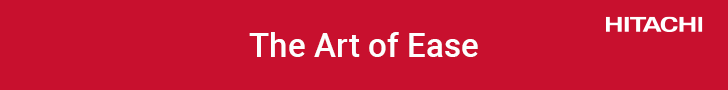Sonos has just delivered a major software upgrade that delivers Apple’s new Air Play to Sonos devices. We take a first look.
Sonos Controller Android App
Sonos has just announced some serious improvements to its much-praised multi-room music system, enabling full Apple Airplay functionality and full control using an Android smartphone. Ahead of the official announcement, we got to check out these neat new features first-hand.
iPhone and iPad-owning Sonos users have been able to control their music from their iOS devices for some time now, but Android users have only just been given the same privilege, thanks to Sonos Controller. It’s a free app, available from the Android Market, that offers similar functionality to both the iPhone app of the same name and the dedicated CR200 controller – which will cost you almost $550.
 |
The basic interface is very similar to these alternatives, with touchscreen controls letting you easily change tracks and volume from the main playback screen. More impressive though is that it lets you search all the main music sources the Sonos system can access, as if the services were running from the Android phone itself (they’re not, the Sonos “brain” still does the legwork).
Internet radio and music streaming from a computer are all supported – so this Android app will slot seamlessly into an existing Sonos setup. Just like the iPhone app before it, all this Android edition needs is to be connected to the same wireless network in order to work instantly.
 |
As we saw the Sonos Android app in a pre-setup demo, we didn’t get to see how seamless the initial hook-up is, but if the performance of the app mid-stride is anything to go by, it’ll be silky smooth. What was most impressive was how switching between different apps (a couple of iPads and an app-equipped second Android phone were nearby) didn’t cause any trip-ups at all.
Changing the volume on Android phone no. one makes the same volume alteration appear on the displays of Android phone no. two and the iPad, instantly. We wouldn’t expect anything less from the masters of multi-room audio, but it’s impressive to see in action nevertheless. A couple of years ago, having a handful of devices capable of controlling a Sonos system would have seemed highly unlikely, but now it’ll be a common occurrence. Of course, it does leave your music experience open to assault by any nearby partners/siblings/children.
 |
The Sonos Controller app also makes good use of the APIs available to Android developers. In particular, the hardware volume buttons can be used to control volume on the Sonos – a feature not present on the iPhone version – and Google voice recognition is integrated. We’d rather use the virtual keyboard to save the embarrassment of talking directly to a gadget, but Sonos has a get out of jail card on this front anyway as if it fouls-up recognition it’s Google’s fault – not theirs.
Full control over a multi-room setup is on-board, with each unit showing-up as an entry in the Zone Menu. From here you can route different sources to different players – so you could be sending ABC Radio to one and a spot of Frank Zappa from your PC to another. The full Sonos Controller experience on the cheap, this Android app is a must-have download for any Sonos owner.
The second half of Sonos’s recent announcements concerned what’s on the other side of the smartphone fence – iOS devices. However this time the upgrade is primarily to the Sonos players themselves rather than just the accessories used with them.
Sonos devices, from the first box back in 2005 to the latest ZonePlayer S5, are all now fully compatible with Apple Airplay, but you’ll need an Airport Express to plug into it to get it to work. As an Airport Express can be used to send Airplay tunes to any old hi-fi using its audio output, this might not sound impressive, but it’s the weaved-in centralised control and multi-room synchronisation that’s the real selling point.
 |
Both the Ethernet port and audio out are connected between the Airport Express and Sonos system, and there’s some minor setting-up to be done at both ends – in our demo, this had naturally already been done. What we did get to see though was the final setup in action.
Airplay content can now be treated like any other Sonos source. You can map it to all connected Sonos units, using the “Party” mode or patch it through to a single ZonePlayer speaker – or send it through to multiple speakers all at different volumes. It may sound mind-boggling, but using the new Android Sonos Controller app, it was actually all very simple thanks to the intuitive layout of the Sonos interface.
 |
We experienced the effect of bouncing Airplay and other content between two Zoneplayer S5s and noticed no notable delays or sync issues. A Sonos product expert even showed off apps running while their sound was sent over to the Zoneplayer – as the apps themselves supported Airplay.
Alongside this firmware update, the iPhone and iPad Sonos Controller apps are being updated (the update should be available now) with fast app switching – the iOS version of multi-tasking. This will allow you to skip between Sonos Controller and other apps quickly, which will come in very handy when lounging on the sofa with an iPad.
The updates to both the apps and the Sonos players are free, and the System Software 3.4 update should show up on the box automatically. You just have to confirm the download. The Sonos Zoneplayer S5 is available now for $599.